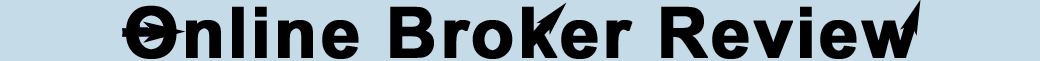Trade Architect Stock Trading Grade: C
Note: This is our review of the TD Ameritrade Trade Architect stock trading platform. For our review of the standard web based TD Ameritrade stock trading platform click here.
Overview:
The newly launched TD Ameritrade Trade Architect platform is a nice piece of technology. As far as stock trading goes, opening new positions from the order entry window and closing out existing holdings from the positions window are both handled well. Both modifying and canceling open orders works well. Like the regular web based stock trading platform, there is a nice selection of order types and trade confirmations include transaction time down to the second. Our biggest issue is the unnecessary restriction made on limit orders that could prove problematic under certain market conditions. If TD Ameritrade could fix this issue then it would have one of the top stock trading platforms but as is we are hesitant to heavily recommend the platform.
Order Types:
See our Order Types page for an explanation of order types
- Market
- Limit
- Stop Loss
- Stop Limit
- Trailing Stop Loss $
- Trailing Stop Loss %
- One Cancels All (OCA)
- One Triggers All (OTA)
- One Triggers Two (OTT)
- One Triggers One Cancels All (OTOCA)
- One Triggers One Triggers All (OTOTA)
Details:
TD Ameritrade's Trade Architect is an advanced browser based trading platform available to all TD Ameritrade customers free of charge. Trade Architect requires Adobe Flash Player. To launch Trade Architect, log in to the TD Ameritrade website and select Trading Tools and then Trade Architect from the top menu.
The Trade Architect Interface
Trade Architect has a fully customizable grid layout structure which means that windows can be added, arranged and sized as the user sees fit. Windows available include account snapshots, analyst estimates, charts, events, heat maps, level II quotes, news, option chains, watchlists and more. Layout choices include 1, 2 or 3 columns. One issue that we found is that resizing windows did not work properly when using the 3 column layout.
There are pre-built layouts that are are ideal for viewing quotes, charts, account information and more. The platform color scheme can be chosen as either white, black or blue. Font sizes cannot be directly customized but a zoom slide bar can be used to quickly enlarge the view. Here is a look at the Trade Architect interface with a customized layout showing the watch list, heat map, chart and option chain windows (click on images for larger views):
Stock Order Entry
To trade stocks in Trade Architect, click on the Order Entry button found at the bottom left of the application to load the integrated stock and options trading window. This menu can also be accessed by clicking on the buy or sell buttons found in the quotes and watchlist windows. We selected to buy 1 share of Google (GOOG) at a limit price of $529.50 and a time in force of GTC (good until canceled). GTC orders can be specified to expire on any day up to six months in advance. Once everything was set we clicked on the Review Order button:
This loaded the Confirm Order window with the trade details that we just selected. It would be nice if the commission and estimated total order cost (including commission) was shown here as well. We clicked on the Place Order button:
Once our order was submitted the Order Book window automatically loaded with the status of our newly submitted trade. From this window open orders can be modified and canceled, with both actions working without issue.
Once our order executed our newly acquired holding could be viewed in the Account Positions window. We decided to close out our position so we selected the position and then clicked the red CLOSE button found at the far right of the window:
This loaded the Order Entry window with the symbol populated as GOOG, the action to sell the quantity to the number of shares in our possession at the time and the limit price to the current bid price. This is very convenient functionality.
Moving on, we had an issue with a separate order that we submitted. The issue is that while limit orders can be set to be any price if it is below the ask price, prices can only be set to be up to 10% above the ask price. There are certain circumstances, particularly outside of market hours or anytime for less liquid stocks, where setting a limit price more than 10% above the ask price is appropriate. This restriction is potentially problematic and we wish that TD Ameritrade would simply provide traders with a warning message and not prevent the trade from being submitted:
Related Articles:
TD Ameritrade Review
TD Ameritrade Stock Trading
TD Ameritrade Options Trading
TD Ameritrade Charts
TD Ameritrade Research Tools
TD Ameritrade iPhone App
TD Ameritrade iPad App
TD Ameritrade Android App