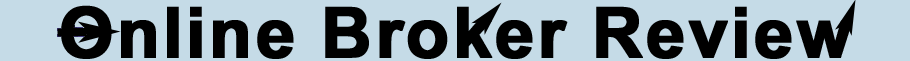Options Trading Grade: B
Overview:
OptionsHouse offers a high quality options trading experience. Establishing new positions from the option chain view or closing out existing holdings from the positions panel is well done Trade confirmations display execution time down to the second. The flexible trade ticket allows the entry of any order type desired. Open orders can be modified or canceled but, like the quirk found with stock orders, option orders cannot be modified when the market is closed. We were surprised to find that no detailed options contract pages or options price charts exist. Minor issues aside, OptionsHouse is a very competitive options trading platform.
Order Types:
OptionsHouse does not have predefined option order types. Users manually enter their desired combination of stock and option legs using a flexible trading menu. This allows for the entry of up to four option legs or one stock leg paired with three option legs. This would correspond to order types such as spreads, straddles, butterflies, iron condors, etc. In addition to the standard option order types, traders can also use conditional trades via the advanced trade ticket. This includes:
- Trigger - A Trigger specifies certain conditions necessary for an order to be entered.
- Trailing Stop - A Trailing Stop order is a stop order that adjusts as the price of a security moves. The stop price is placed at a set distance above or below the current price. The stop price then adjusts in the selected direction as the price of the security moves.
Details:
To trade stocks in OptionsHouse, first enter the desired symbol in the top search box. A small description of the stock will appear, with the latest bid and ask prices. Next, click on the options tab, which brings up the underlying options chain. I entered CSCO (Cisco) and generated the following options chain (click on images for larger views):
There are toggle buttons at the top of the options chain to show/hide position sizes and Greeks. I was hoping for separate detailed contract pages, perhaps with option price charts but this does not seem to be available. This is a surprising omission for a broker with options in its name.
Clicking on the bid or ask price for any of the contracts in the options chain allows users to buy or sell that contract. I decided to purchase the April 25 Put. Selecting this contract loaded the trade ticket with the proper contract, a quantity of one and a limit price that matched the ask price. I changed the duration of good til canceled (which has an unspecified duration), adjusted the limit price slightly and clicked the Preview button:
A warning message appeared which notified me that the market is currently closed but that the order will be submitted once the market re-opens. Note that a separate warning message will be present if a limit price is entered that is more than $1 above or below the last trade price. This is simply a warning and does not prevent orders from being submitted. The estimated cost of the trade, including trading commissions, is provided as well. Everything looked OK so I clicked on the Place Order button:
My order was submitted:
The orders panel was automatically loaded in the main application interface, showing my newly entered order with a status of pending. From this menu, orders can be modified or canceled. As with stock trading, one annoying quirk is that orders cannot be modified when the market is closed. This means that if you submitted a trade outside of market hours and you want to change, say, the limit price, you must cancel the order and submit a new one. I have no idea why this restriction exists. Thankfully, there is no such issue with canceling open orders.
I decided to let my trade go through so it executed upon the next market open. At this point, my position was populated in the Positions panel. I decided to sell my shares so I clicked on the position and selected trade:
This brought up the option trade ticket with the contract, action and quantity automatically populated. The order type was set to limit with a price equal to the ask price. This is done perfectly and makes closing out positions very convenient.
Related articles: OptionsHouse Registration, OptionsHouse Stock Trading, OptionsHouse Charts, OptionsHouse Research Tools