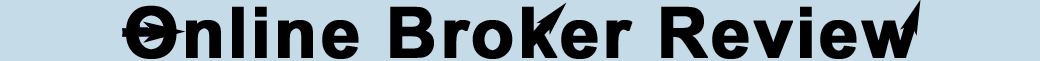Charts Grade: C
Overview:
In April 2011, ShareBuilder launched a redesigned website, which included redesigned charts. This is a welcome reboot since the old charts were severely lacking. Charts are now slickly designed and slightly bigger than before, though they cannot be stretched to the full screen size for those with high resolution displays. Most of the standard features are here, including a selection of plot styles, comparison charts, upper and lower indicators and the ability to save chart settings. A lack of drawing tools and certain indicators detracts from the total package.
Details:
To access charts at ShareBuilder, first go to the quotes page for a particular stock and then select the Charts tabs. As a first look, here is a 1 year line chart for pharmaceutical company GlaxoSmithKline (GSK) (click on images for larger views):
Comparison charts can be made between any selection of stocks as well as stock, bond and commodity indexes. Let's take a look at a 5 year comparison chart that includes a selection of large pharmaceutical companies:
ShareBuilder charts offer a selection of 10 upper indicators and 16 lower indicators. The only major indicators that seem to be missing are event indicators such as dividend payments, stock splits and earnings announcements. Here is a 3 year candlestick chart with bollinger bands upper indicator and volume and MACD lower indicators:
Typically, broker charting platforms have drawing tools such as trend lines, shapes and text notes. ShareBuilder only offers horizontal lines, which are rarely that useful. Here is a long term candlestick chart of Apple (AAPL) with horizontal lines:
Chart settings can be saved by simply clicking on the Save Chart button found at the top right of the charting window. Saved charts can then be retrieved by selecting the chart name from the drop down menu at the top left of the charting window.
Related Articles:
ShareBuilder Review
ShareBuilder Stock Trading
ShareBuilder Options Trading
ShareBuilder Research Tools
ShareBuilder iPhone App
ShareBuilder Android App