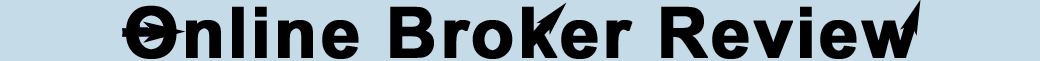Charts Grade: A
Overview:
The optionsXpress charts are excellent. Charts can be shown in their own window and will re-size to fit any size monitor. This is a huge feature for those with extra large monitors. Skip over the basic charts and dive into the streaming charts, which offer most of the advanced features. There are a massive number of technical indicators, drawing tools and custom settings at your fingertips. Charts settings can be saved, making complex customized charts easily retrievable. If you are looking for a powerful web based charting solution then look no further than optionsXpress.
Details:
OptionsXpress contains two types of charts: basic charts and streaming charts. Here is a look at a basic one year line chart for SPY, the S&P500 ETF (click on images for larger views):
While the basic charts may be useful for quick analysis, the streaming charts are far superior charting tools. Here is a look at a five year SPY streaming area chart:
The default chart size found is on the small side but luckily charts can be opened in their own window for an expanded view. Here is a three year line chart comparing Goldcorp (GG) with three other gold mining companies:
Chart colors are fully customizable. Here is a three month chart for AT&T (ATT) customized with some wild colors:
OptionsXpress charts contain a massive 99 customizable technical indicators. Here is a three month candlestick chart with bollinger bands and MACD technical indicators:
There are several drawing tools available that allow users to mark up charts however they like. Here is a six month candlestick chart for Verizon (VZ) with three channels and and oval to show the recent breakout. Other drawing tools available include trendlines, resistance, buy/sell markers and fibonnaci retracement lines:
Once we put in the work to create this complex chart, this is where having the ability to save chart settings comes in handy. We simply selected to save chart settings and assigned the name VZ channels. Now we can recall this exact chart whenever we want. Other brokers have varying chart saving functionality but rarely is it done as well as it is here.
Additional chart custom settings are available from the settings configuration menu.
Related Articles:
optionsXpress Review
optionsXpress Stock Trading
optionsXpress Options Trading
optionsXpress Research Tools
optionsXpress iPhone App
optionsXpress Android App