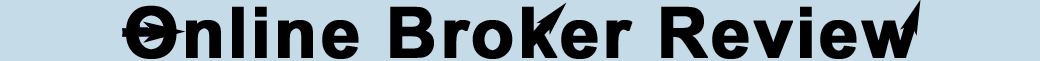Stock Trading Grade: B
Overview:
Zecco offers a very good trading experience. Buying and selling securities, both from the the trade entry screen and from the portfolio view, is perfectly done. Canceling orders that have not yet executed is easy but there is no option to modify orders. Available order types are average at best. Those looking for a simple, straightforward trading experience should give Zecco a look.
Order Types:
See our Order Types page for an explanation of order types
Market
Limit
Stop Loss
Stop Limit
Trailing Stop Loss $
Details:
I made an order to buy 10 shares of the S&P Biotechnology ETF (XBI) at a limit price of $50.75 (click on images for larger views):
I entered the order as good for the day execution but users can select good until canceled orders. Zecco does not specify when these orders are purged from their system. Based on what other online brokers offer, it is probably good for 30 or 60 days. The next screen prompted me to verify my order:
My order was submitted:
With another trade, I tried to execute a limit order that was well below the current trading price. Zecco warned me that the limit price was more than 50% below the trading price, but let me enter the trade anyway. Zecco will also generate this warning when orders are more than 50% above the trading price but still allows all of these trade to go through. This is exactly what I want from a trading engine - well done Zecco.
Once orders are entered, their status can be checked on the order status page. Before the trade executes, users can cancel an order but they cannot modify it. Canceling an order works fine, with orders instantly showing an updated status of "canceled."
I decided to let my trade go through. Once the market opened and my trade executed, I could view trade details. Here I could see that the trade execution time to the minute, along with other information:
I then viewed my holdings by clicking on the positions link:
I decided to sell my position, so I clicked on the trade link in the far right column. This brought up an order ticket right above my still visible portfolio. It auto populated to order type to sell, the correct symbol and the number of shares that I currently own. Very well done Zecco - a perfect example of design and functionality for all competitors to follow.
Related Articles:
Zecco Review
Zecco Options Trading
Zecco Charts
Zecco Research Tools
Zecco iPhone App