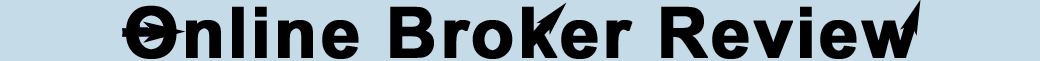Options Trading Grade: C
Overview:
TD Ameritrade offers an average options trading experience. Looking up option chains and detailed option contract information from the trade ticket is done well, though option price charts are not available. Both initiating new positions and closing out existing positions is easy to execute. Modifying and canceling open orders works flawlessly. Confirmations include execution times down to the second. Option order types available are about average, with some advanced order types but none of the more exotic varieties.
Option Order Types:
- Single Order (one option leg) - Buy/sell a single put/call
- Buy/Write (stock + one option leg) - Buy/sell stock and buy/sell a put/call
- Spread (two option legs) - Buy/sell any combination of puts/calls
- Straddle (two option legs) - Buy/sell a put and call with matching strikes and expiration
- Strangle (two option legs) - Buy/sell a put and call with matching strikes and varying expiration
Details:
To trade options at TD Ameritrade, click on the Trade tab and then select Options. This brings up the single order trade ticket. I wanted to buy a Call on Apple so I entered the underlying symbol AAPL. To browse the option contracts available I then clicked on the link Get Options Chain. This opened a new window wherein I selected to view near the money calls with an expiration date of December (click on images for larger views):
I then clicked on one of the resulting option names to display detailed information on that specific contract:
Back at the options chain menu, I clicked on the ask price next to my desired contract, which closed the window and populated the trade ticket with the correct options symbol. I then selected to buy 1 contract at a limit price of $3.60 with an expiration of good til canceled. Once this was done, I clicked the Review Order button:
My order looked satisfactory so I clicked on the Place Order button:
My order was confirmed as submitted and the order status menu was shown all on one screen. This is done well and saves an extra click to an order status screen:
From this screen, orders can be replaced or canceled. Both features work well and update the trade status in the orders status menu immediately.
Once trades are executed, they can be viewed in the positions page. I decided to close out my position so I clicked on the orange arrow next my position and selected Close Position:
This auto populated the trade ticket with the action to sell, the number of contracts, the symbol and order type of limit. Now all I have to do is enter a limit price and submit the trade.
Related Articles:
TD Ameritrade Review
TD Ameritrade Stock Trading
TD Ameritrade Charts
TD Ameritrade Research Tools
TD Ameritrade iPhone App