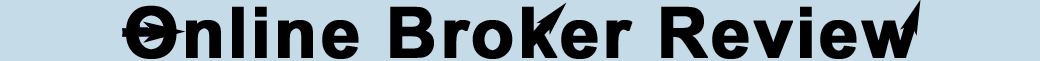Options Trading Grade: A
Overview:
SogoTrade added options trading in 2010 and have made steady improvements to their platform ever since. Initializing new trades from the trade ticket screen and closing existing positions from the positions tab are both well done. Canceling open orders works well but open order cannot be modified and must be re-entered from scratch. Accessing option chains and detail contract information is well done and there are several great tools such as the probability calculator and P&L calculator. Trade confirmations display the date of execution but not the hour or the minute. All advanced order types are doable using Sogotrade's flexible trading menu in conjunction with the strategies menu. SogoTrade offers perhaps the best web based options trading platform.
Option Order Types:
SogoTrade does not have predefined option order types. Users can manually enter their desired combination of stock and option legs using a flexible trading menu. This allows for the entry of up to four option legs or one stock leg paired with three option legs. This would correspond to order types such as spreads, straddles, butterflies, iron condors, etc. Alternatively, use the Strategies menu to locate advanced trading opportunities such as butterflies and condors and then have the trade legs automatically imported into the trade ticket.
Details:
To trade options at SogoTrade, select Options and then Trade from the top menu, which brings up a new browser window with an entirely different menu system
We entered the symbol GE (General Electric) for the underlying and then selected to buy 1 December call with a strike price of $15. The symbol automatically populated with the latest bid/ask prices. We wanted to view the option chains before completing this order so we clicked on the View Chain link. This brought up not only customizable option chains but all sorts of interesting tools, including a probability calculator (click on images for larger views):
Hovering over the button the to far left column of each row displays the Greeks for each contract. One omission to this menu is that there are no option price charts.
Back at the trade ticket screen, we decided that our previously selected contract was our targeted contract to purchase so we then entered a limit price of $1.15, a duration of good til canceled and clicked on the Verify Order button:
The verify order screen shows the order description, estimated total cost of the transaction and other relevant account information. This verification menu can be suppressed by changing the settings in a separate menu. We clicked the Place Order button:
Our order was submitted. The Orders tab was then displayed at the bottom of the screen with my newly submitted trade:
Open orders can be canceled by clicking on the box found at the far right of each column. Doing so immediately updates the trade status to canceled in the Orders tab. Open orders cannot be modified, which is a feature found at many other brokers. We decided to let our order go through and it executed soon thereafter.
Once orders execute, they are viewable from the Positions tab. We decided to close out my position so from this menu we right clicked on our position and selected trade:
This brought up the options trade ticket populated with the action to sell, the number of contracts and a limit price of the latest market price. This is done extremely well.
Those utilizing advanced options trading strategies will really appreciate the SogoTrade Strategies feature. Select Strategies from the top tab and then select among strategies such as Long Call, Vertical Bear Put Spread, Long Straddle and Long Condor Call. A description will be provided for each strategy. Here is the description for a Long Condor Call:
We clicked on the Launch button which loaded the options chains combined with our Long Condor Call strategy. If we click on the Trade button this will then populate the trade ticket with the appropriate options legs. This is an excellent feature:
Related Articles:
SogoTrade Review
SogoTrade Stock Trading
SogoTrade Charts
SogoTrade Research Tools