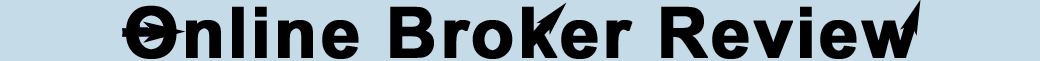Stock Trading Grade: D
Overview:
In our original review of ShareBuilder in 2008, we failed the brokerage because limit orders could not be submitted above the most recent quote price. Thankfully, limit orders can now be submitted at a price 5% above the most recent quote price but this is still a potential issue in certain trading circumstances. Other drawbacks include the availability of only market and limit orders are available whereas most brokers offer at least stop loss and stop limit orders as well. Open orders can be cancelled but they cannot be modified. Also, closing out existing positions could be handled a bit better. In April 2011, ShareBuilder launched a redesigned website, which included a redesigned layout for stock order entry. One improvement to the new website is that trade confirmations now show execution time down to the second. Even with the slight improvement, however, ShareBuilder is still not among the top stock trading platforms.
Order Types:
See our Order Types page for an explanation of order types
- Market
- Limit
Details:
To trade stocks at ShareBuilder, select Trade from the top menu. This will load the Stocks & ETFs trade ticket by default. We submitted an order to buy 10 shares of China Southern Airlines (ZNH) with a limit price of $26.70 and an order expiration of good until canceled (GTC). GTC orders are maintained in the ShareBuilder system for up to 60 days until they are purged. When everything was set we clicked the Review Order button (click on images for larger views):
This loaded the Order Review menu, which provided us with a commission cost for the trade, estimated total order cost and a warning message notifying us that the selected limit price is above the current quote price. Note that the maximum limit price for a trade is 5% above the current quote price and orders submitted above this level will not execute. This could be potentially problematic for orders submitted outside of market hours where accurate quote prices are not available. For this particular order we were able to ignore this message because it was within the 5% range and selected the Place Order button:
The next page notified us that our order was submitted successfully and provided links to place another trade or view the status of our newly submitted order. We clicked on the latter link, which is equivalent to accessing Trade and then Order Status from the top menu:
From the Order Status menu, open orders can be cancelled but they cannot be modified. Once our order executed it immediately populated in the Portfolio menu, which is accessed from Accounts then Portfolio / Positions from the top menu. There is an issue with showing the cost per share, cost basis gain / loss calculations at the moment, with all columns showing zero values at the moment. Hopefully ShareBuilder can fix this issue soon. We decided to close out our positions so we selected Trade and then Sell from this menu:
This loads the trade ticket with the symbol populated and the action set to sell. We would prefer if the number of shares was automatically populated and the order type defaulted to a limit order with the limit price set to the latest quote price. This is functionality that is handled better at other brokerages.
Related Articles:
ShareBuilder Review
ShareBuilder Options Trading
ShareBuilder Charts
ShareBuilder Research Tools
ShareBuilder iPhone App