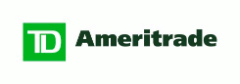Trade Architect Charts Grade: C
To get free trades, free cash and other great deals
visit our Discounts and Special Offers page
visit our Discounts and Special Offers page
Note: This is our review of the TD Ameritrade Trade Architect charts. For our review of the standard web based TD Ameritrade charts click here.
Overview:
While the TD Ameritrade Trade Architect charts are quite impressive upon first inspection, there are many flaws that are exposed upon further examination. The charts are visually appealing and can be resized to fit any single or multiple monitor setup. The selection of indicators is extensive but there is a major design flaw that hinders their usefulness. Color scheme customization and chart settings both leave a lot to be desired. Comparison charts, which is a standard feature in almost all charting platforms, is surprisingly missing entirely. Looks are not everything and thus, with all things considered, the Trade Architect charts are merely average.
Details:
TD Ameritrade's Trade Architect is an advanced browser based trading platform available to all TD Ameritrade customers free of charge. Trade Architect requires Adobe Flash Player. To launch Trade Architect, log in to the TD Ameritrade website and select Trading Tools and then Trade Architect from the top menu.
The Trade Architect Interface
Trade Architect has a fully customizable grid layout structure which means that windows can be added, arranged and sized as the user sees fit. Windows available include account snapshots, analyst estimates, charts, events, heat maps, level II quotes, news, option chains, watchlists and more. Layout choices include 1, 2 or 3 columns. One issue that we found is that resizing windows did not work properly when using the 3 column layout.
There are pre-built layouts that are are ideal for viewing quotes, charts, account information and more. The platform color scheme can be chosen as either white, black or blue. Font sizes cannot be directly customized but a zoom slide bar can be used to quickly enlarge the view. Here is a look at the Trade Architect interface with a customized layout showing the watch list, heat map, chart and option chain windows (click on images for larger views):
Charts
To view charts within TD Ameritrade's Trade Architect, simply select the Charts tab and then type in the symbol. Charts expand when the size of the application is adjusted and can extend to the full size of any single or multiple monitor setup. Here is a one year area chart of Google (GOOG) with the volume shown below the chart:
A standard charting feature is the ability to plot multiple stocks / indexes in a single view. The Trade Architect charts seem to be missing this comparison chart feature entirely, which is surprising.
The Trade Architect charts feature 49 different indicators, such as volume, volatility and moving average. The variables underlying the calculations for each indicator can all be fully customized. Here is a look at a 3 month candlestick chart with bollinger band upper indicator and momentum and fast stochastic lower indicators:
Notice how the indicators do not show towards the left end of the chart (this is particularly noticeable with the blue bollinger band lines). This is a design flaw in the platform and greatly retracts from the usefulness of the indicators.
The colors displayed for each indicator can be fully customized but the actual chart color scheme can only be changed by selecting one of three platform color schemes: black, white or blue. Here is a look at the white platform scheme with customized indicator colors:
There are also a few drawing tools to choose from, including line, text and several Fibonacci based tools. Here is a chart that we marked up with trend lines and some text notes:
Chart settings can be saved as one of four available profiles. Users simply configure the chart as they see fit and then click the Save Profile button. The next time the user then wants to retrieve these settings, they then can select that particular profile. Note that the symbol, time frame and any drawings are not saved as part of a profile. This limits the overall usefulness of this feature.
Related Articles:
TD Ameritrade Review
TD Ameritrade Stock Trading
TD Ameritrade Options Trading
TD Ameritrade Charts
TD Ameritrade Research Tools
TD Ameritrade iPhone App
TD Ameritrade iPad App
TD Ameritrade Android App