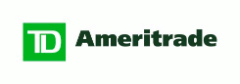Stock Trading Grade: D
To get free trades, free cash and other great deals
visit our Discounts and Special Offers page
visit our Discounts and Special Offers page
Overview:
The order entry interface at TD Ameritrade is a bit different than the competition but it is still well done. Trading from the portfolio view is easy and convenient, as is canceling and replacing trades. Confirmations include execution times down to the second and order types are extensive. The biggest drawback is that limit orders fail under extreme circumstances. Because of this drawback, the trading experience at TD Ameritrade pales in comparison to the competition.
Order Types:
See our Order Types page for an explanation of order types
- Market
- Limit
- Stop Loss
- Stop Limit
- Trailing Stop Loss $
- Trailing Stop Loss %
- One Cancels All (OCA)
- One Triggers All (OTA)
- One Triggers Two (OTT)
- One Triggers One Cancels All (OTOCA)
- One Triggers One Triggers All (OTOTA)
Details:
This is the portfolio view. Clicking on the arrow for each holding brings up a drop-down menu with many choices. I chose to close out my XBI position. A trading box appeared at the bottom of the screen that auto populated the transaction type of sell, correct symbol and number of shares I owned. This is a very convenient feature (click on images for larger views):
I entered a sell order for 10 shares of XBI at the limit price of $59.50. TD Ameritrade's good until canceled orders default to expire in 4 months, but can be made to last for up to 6 months:
I was asked to confirm my order:
My order was entered successfully:
On a separate trade, I tried to enter a limit order but received an error:
The error indicates that I cannot enter my order because my limit price is significantly below the bid price. It says that I should confirm the security but don't be mistaken - I cannot override this message and I have to enter a different limit price. I have a problem with this. My order was entered outside of market hours. I might know that the stock will open much higher or lower than where it closed the previous trading day, and thus want to enter an order for the market open that is drastically different from the bid price. With this trading setup, I cannot do this.
Once orders are entered, the status can be check on the order status page. If an order has not yet executed, it can be canceled or replaced. Canceling and replacing trades works perfectly. Once trades are executed, confirmations show trade date and time down the second.
Related Articles:
TD Ameritrade Review
TD Ameritrade Options Trading
TD Ameritrade Charts
TD Ameritrade Research Tools
TD Ameritrade iPhone App
TD Ameritrade iPad App
TD Ameritrade Android App